



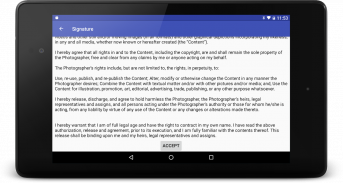


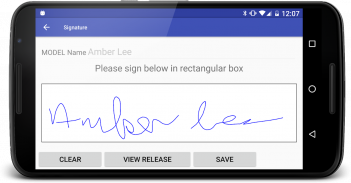
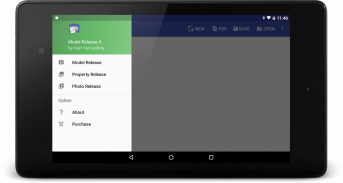
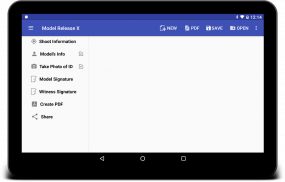
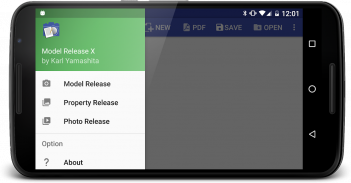
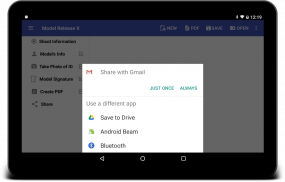

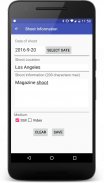

Model Release X

توضیحات Model Release X
Model Release X is a professional model release application that eliminates carrying printed model releases. Easy intuitive design to quickly fill out the form and take pictures of ID. The app saves all information as a PDF file and archives it on your device.
Features:
1. Import Google Contacts from phone/tablet to automatically fill out form. No need to create a separate database.
2. Save models new information to your Contacts from the same form the model fills out.
3. Take picture of model's identification. Image will be saved on the PDF document with the rest of the model's information.
4. Allow parent and witness signature.
5. Adds check marks after each item in the list that has been finished for visual progress. Works best on phones.
6. Share PDF file after generating form. Email, SMS, Dropbox, etc.
7. Add logo to top of model release.
8. Add your own custom text file with basic HTML attributes or use the one provided and modify.
9. Help section. (not final)
10. All signatures including the photographer's are saved in a system folder not accessible at all so your signature is safe. Once done all signatures except for the photographer's are deleted so not to take up resources. When uninstalling this app your signature is also deleted.
11. Added the ability to save Shoot Information and Model's Information to load at a later time.
NOTE: Try before you buy. Demo mode does not print model's or parent's signature on the PDF document. Purchasing the Premium version using in-app purchasing will unlock the signature. As I am not able to test every device out there, try the demo first. If the PDF is saved correctly with no layout issues then you can make an in-app purchase to enable the model's signature.
This app has been tested on Nexus 6, Nexus 6P, Nexus 7 (2013), Nexus 9, Samsung Galaxy S4 and Samsung Galaxy S6+, Samsung Galaxy Tab A.
Not supported:
Nextbook Ares 8. PDF layout issues. Nextbook does not have support drivers so I can't debug and fix.
</div> <div jsname="WJz9Hc" style="display:none">Model Release X is een professioneel model release applicatie die elimineert uitvoeren gedrukt model releases. Gemakkelijke en intuïtieve ontwerp om snel het formulier invullen en foto's van ID te nemen. De app slaat alle informatie als een PDF-bestand en archieven op uw apparaat.
Kenmerken:
1. Importeer Google Contacts van telefoon / tablet om automatisch te vullen formulier. Geen behoefte om een aparte database.
2. Sla modellen van nieuwe informatie om uw contacten uit dezelfde vorm het model invult.
3. Neem foto van de identificatie van het model. Beeld wordt opgeslagen op het PDF-document met de rest van de informatie van het model.
4. Laat de ouders en getuigen handtekening.
5. Voegt vinkjes na elk item in de lijst die is afgewerkt voor visuele vooruitgang. Werkt het beste op telefoons.
6. Deel PDF-bestand na het genereren van vorm. E-mail, SMS, Dropbox, enz.
7. logo Toevoegen aan de top van model release.
8. Voeg uw eigen aangepaste tekst bestand met de eenvoudige HTML-attributen of gebruik verstrekt en te wijzigen.
9. Help sectie. (Niet definitief)
10. Alle handtekeningen, waaronder de fotograaf worden opgeslagen in een map systeem niet bereikbaar is, zodat uw handtekening veilig is. Eenmaal gedaan alle handtekeningen, met uitzondering van de fotograaf worden verwijderd dus niet tot het nemen van middelen. Bij het verwijderen van deze app uw handtekening wordt ook verwijderd.
11. De mogelijkheid toegevoegd om op te slaan schieten Informatie en Model Informatie over te laden op een later tijdstip.
OPMERKING: Probeer voordat je koopt. Demo mode niet signature model of ouder af te drukken op het PDF-document. De aankoop van de Premium-versie met behulp van in-app aankopen zal de handtekening te ontgrendelen. Want ik ben niet in staat om elk apparaat daar te testen, probeer dan eerst de demo. Als de PDF correct wordt opgeslagen zonder lay-out problemen, dan kunt u een in-app aankoop tot handtekening van het model mogelijk te maken te maken.
Deze app is getest op een Nexus 6 6P, Nexus 7 (2013), Nexus 9, Samsung Galaxy S4 en Samsung Galaxy S6 +, Samsung Galaxy Tab A.
Niet ondersteund:
Nextbook Ares 8. PDF lay-out problemen. Nextbook heeft geen steun drivers dus ik kan niet debuggen en fix.</div> <div class="show-more-end">





















